Online Safety
At Moseley Primary School, we know how important it is for parents and carers to feel confident in supporting their children’s online safety. The internet is an amazing resource, but it’s essential children know how to use it safely and responsibly.
Below is a list of useful websites, guides, and tools to help you understand online risks and protect your child when they use the internet, apps, games, and devices.
General Online Safety Advice
- NSPCC – Keeping Children Safe Online
Practical advice and tools to help keep your child safe.
🔗 Visit NSPCC - Internet Matters
Advice on setting controls, talking to your child about the internet, and current trends.
🔗 Visit Internet Matters - Childline – Staying Safe Online
Resources children can use themselves to learn about online safety.
🔗 Visit Childline - UK Safer Internet Centre
Advice, tips, and guides for children, parents, and educators.
🔗 Visit UK Safer Internet Centre
Parental Guides to Apps, Games & Devices
Help your child stay safe on popular apps and devices with these handy guides:
- WhatsApp – Parents’ Guide
Understand privacy settings and how to keep messaging safe.
🔗 WhatsApp Guide - Roblox – Parents’ Guide
Stay informed about in-game chats, content, and parental controls.
🔗 Roblox Guide - PlayStation 5 – Parents’ Guide
Learn about parental controls, time limits, and safe play.
🔗 PS5 Guide
Supporting Your Child Online
- Supporting Young People Online
Advice on how to support your child emotionally and practically.
🔗 Download Guide (PDF) - Social Networking Leaflet
Learn about safe use of social media and age restrictions.
🔗 Download Leaflet (PDF)
Parental Controls & Practical Help
- CEOP – Parents’ Internet Guide
A comprehensive guide to keeping children safe online.
🔗 Visit ThinkUKnow - Setting Up Parental Controls
Step-by-step help with phones, tablets, games consoles and more:
🔗 Safer Internet Advice
🔗 NSPCC Parental Controls - Childnet – Online Safety Advice
Lots of guidance and resources for families.
🔗 Visit Childnet - CEOP – Report and Support
Report concerns or get advice directly from child protection experts.
🔗 Visit CEOP Safety Centre
Online Gaming Safety
- Gaming Advice – Internet Matters
Advice on safe gaming and screen time balance.
🔗 Visit - ThinkUKnow – Gaming Guide
Interactive guidance on how to stay safe while playing online.
🔗 Visit ThinkUKnow - NSPCC – Gaming Safety
Understand potential risks and tips for safe play.
🔗 Visit NSPCC
Social Media & Age-Appropriate Use
-
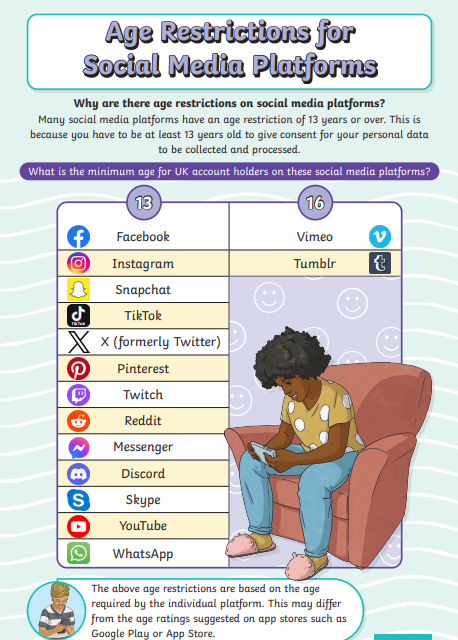
NSPCC – Social Media and Age Guidelines
Advice on what’s appropriate for different ages.
🔗 Visit Guide
Google Family Safety Centre
- Google Family Safety Tools
Set up SafeSearch and other safety tools on Google.
🔗 Visit Google Family Safety
If you have any concerns or would like to speak with someone at school about online safety, please don’t hesitate to get in touch with the school office or our Designated Safeguarding Lead.
